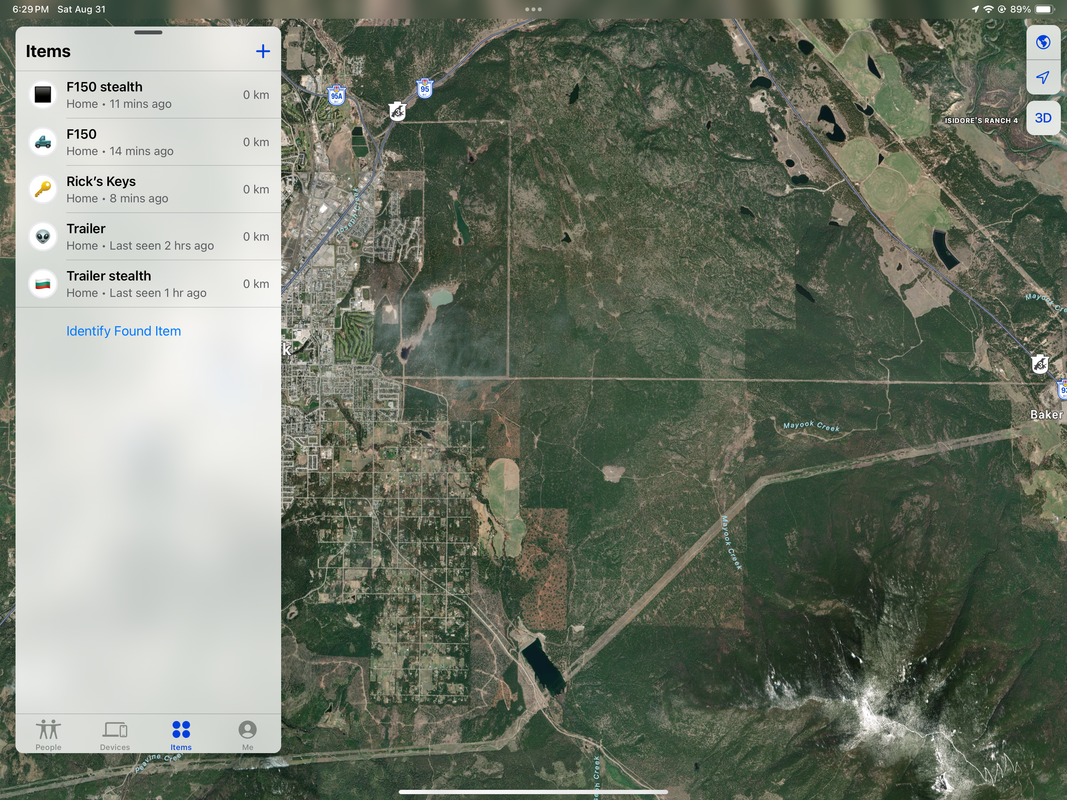Apple Air Tag installation
Posted: Sat Aug 31, 2024 7:04 pm
Any ideas for making your Air Tags stealth is welcome.
Nothing overly interesting here ,but I thought I’d share today’s project . Apple has made it so that people can now tell if there is an Apple Air Tag in their vicinity , all because of a few bad apples adhering them to vehicles to stalk people etc.
I was reading the messages posted on a YouTube video , and this guy claimed that his machinery was getting stolen from the jobsite regardless of having an Air Tag . All the culprits would have to do is see the alerts on their phone that there was an Air Tag in the vicinity , then would send the command to make it ring , find it and remove.
So what he did is installed two AirTags on each machine,but took one air tag apart and removed the speaker before reinstalling it . Apparently by doing this he’s recovered all the equipment back that’s had two air tags .
I don’t know how it helped,but I’m assuming the crook found and removed the first air tag , then assumed he was just seeing the previous alerts from the Air Tag he removed ?
So I took two of mine apart today and removed the speakers . They are older models , as apparently Apple heard about this and made it harder to remove the speaker , so I’m glad I had a few of the first gen to do this with .
I also ordered some waterproof magnetic cases to hold AirTags , and on my utility trailer I hid one underneath on the frame that has a brand new air tag in it with the speaker, so in other words unaltered .
For the second one I took a piece of wood and used a Forster bit to make a space for an Air Tag to fit into. This Air Tag has the speaker removed in order to be stealth . I used duct seal to form a gasket over the Air Tag as the wood was not deep enough to use one of my new magnetic cases .
First I screwed it on underneath the trailer , but then I thought about it and made a new one and used air nails , as it’s more incognito. I only wish I had some of that green wood treatment they use so that it matched the old wood . I think at some point it will get dirty and blend right in anyways .
Best case scenario I could have drilled into one of the deck boards from underneath , then made a wood plug to hide the air tag . It may actually have been mistaken for a knot in the wood .
Anyways that’s above my pay grade, so I just air nailed a piece of plywood the same width as the boards in the deck .



It‘s underneath the trailer , but sticking out like a sore thumb right now, but once it’s weathered a bit who knows . Tempted to drill a hole directly into the underside of the deck,and use a hole saw to make a plug . You also have to keep in mind that you have to remove the Air Tag once in a while to replace the battery

Disclaimer, I should mention that it’s probably illegal in Canada to modify your Air Tags , as you might actually identify a thief
Anyways this is what I see now on the Find My App . I call the one with the speaker removed stealth
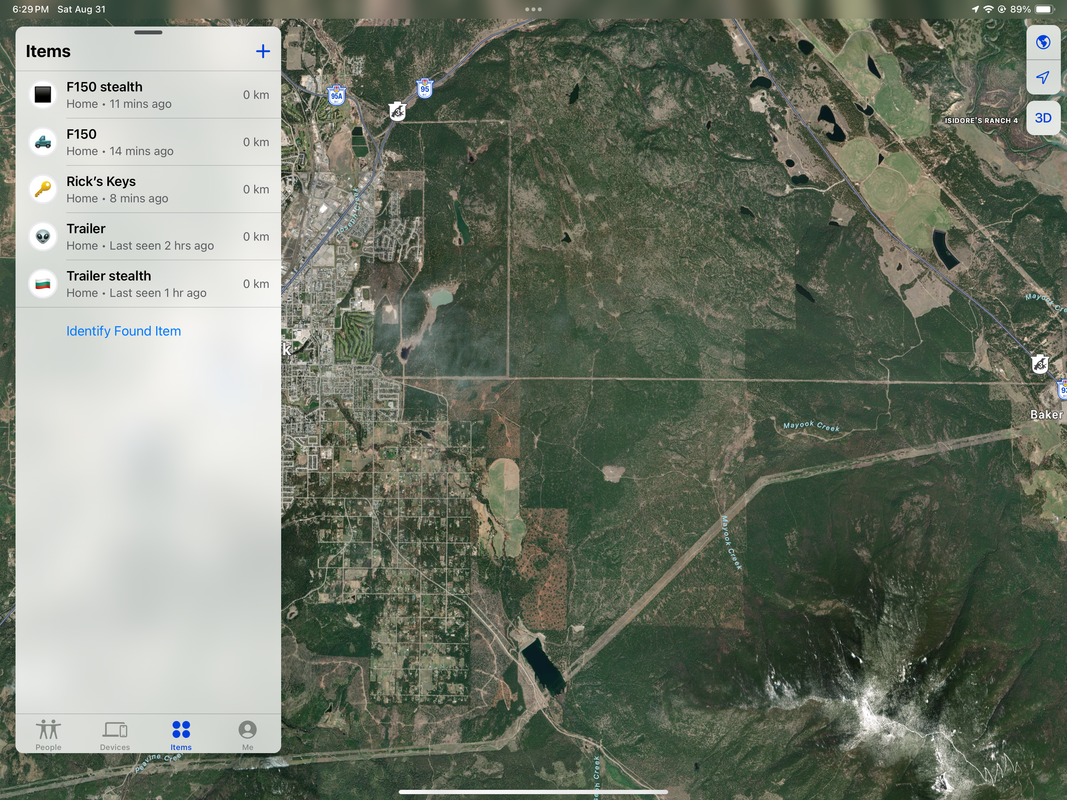
Nothing overly interesting here ,but I thought I’d share today’s project . Apple has made it so that people can now tell if there is an Apple Air Tag in their vicinity , all because of a few bad apples adhering them to vehicles to stalk people etc.
I was reading the messages posted on a YouTube video , and this guy claimed that his machinery was getting stolen from the jobsite regardless of having an Air Tag . All the culprits would have to do is see the alerts on their phone that there was an Air Tag in the vicinity , then would send the command to make it ring , find it and remove.
So what he did is installed two AirTags on each machine,but took one air tag apart and removed the speaker before reinstalling it . Apparently by doing this he’s recovered all the equipment back that’s had two air tags .
I don’t know how it helped,but I’m assuming the crook found and removed the first air tag , then assumed he was just seeing the previous alerts from the Air Tag he removed ?
So I took two of mine apart today and removed the speakers . They are older models , as apparently Apple heard about this and made it harder to remove the speaker , so I’m glad I had a few of the first gen to do this with .
I also ordered some waterproof magnetic cases to hold AirTags , and on my utility trailer I hid one underneath on the frame that has a brand new air tag in it with the speaker, so in other words unaltered .
For the second one I took a piece of wood and used a Forster bit to make a space for an Air Tag to fit into. This Air Tag has the speaker removed in order to be stealth . I used duct seal to form a gasket over the Air Tag as the wood was not deep enough to use one of my new magnetic cases .
First I screwed it on underneath the trailer , but then I thought about it and made a new one and used air nails , as it’s more incognito. I only wish I had some of that green wood treatment they use so that it matched the old wood . I think at some point it will get dirty and blend right in anyways .
Best case scenario I could have drilled into one of the deck boards from underneath , then made a wood plug to hide the air tag . It may actually have been mistaken for a knot in the wood .
Anyways that’s above my pay grade, so I just air nailed a piece of plywood the same width as the boards in the deck .



It‘s underneath the trailer , but sticking out like a sore thumb right now, but once it’s weathered a bit who knows . Tempted to drill a hole directly into the underside of the deck,and use a hole saw to make a plug . You also have to keep in mind that you have to remove the Air Tag once in a while to replace the battery

Disclaimer, I should mention that it’s probably illegal in Canada to modify your Air Tags , as you might actually identify a thief
Anyways this is what I see now on the Find My App . I call the one with the speaker removed stealth